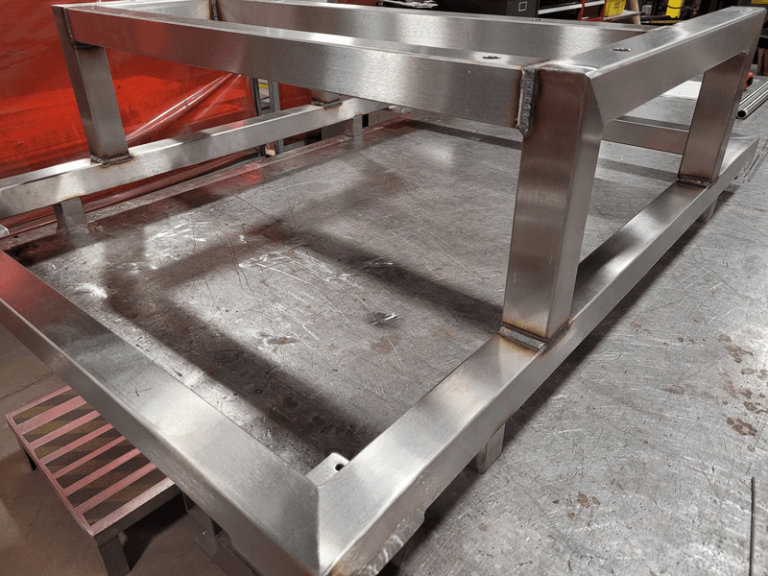My Thermostat is Not Working. What Should I Do?

We are so used to the comfort our electronic devices create that we sometimes forget about their existence. The same applies to room thermostats.
Ideally, this is what every household desires – turn it on and never, ever touch it again. However, when it starts living its own life and doing something completely different from the settings, this is the moment when you should pay attention to this little wall device.
In this post, we will tell you what can potentially cause a thermostat to stop working and what you can do to fix the problem yourself.
- What would cause a thermostat to stop working properly?
- How do you know if your thermostat is not working?
- What can I do to fix my thermostat?
So, if you:
- Experience problems with your thermostat;
- Suspect that your thermostat is broken;
- Want to find a solution by yourself,
Then this post is for you.
What would cause a thermostat to stop working properly?
Quite often we receive calls from people saying that their central heating is not working but, when the technicians start examining the system, it turns out it’s the thermostat that’s at fault.
Usually, people get confused when they hear that the room thermostat is broken because “it never caused problems” or “they haven’t done anything to it”. Believe it or not, the fact that we don’t do anything with them is the problem by itself. We completely forget about the maintenance of our home devices up until the point they break.
Down below, you can find the most common reasons that can stop a thermostat from working:
- The batteries are out of date.
This is the simplest explanation for why your room thermostat is giving you problems. Each thermostat has some sort of a power source. If your thermostat is battery-operated, the batteries might be a regular AA or AAA alkaline or 3V disc-style lithium ones. For better performance of your thermostat, it is recommended to change the batteries once every year. - Alkaline battery corrosion.
White and flaky residue on the contacts indicates an alkaline leak from the battery. Old batteries tend to leak and it is important to solve the problem as soon as possible before it damages the rest of the device. - Debris build-up.
Just like any high-touch point in the house, your thermostat needs regular cleaning. Dust is easily attracted to electronic appliances and devices. It is even worse when it accumulates in them over time. The same happens with thermostats. Because they have so many small areas where the dust particles can get in, they need regular cleaning. - Incorrect location and settings.
Your thermostat might act up because of the wrong location. You should avoid locations such as next to windows, doors, under direct sunlight, or any heating sources and appliances. - Burned wires.
The problem that might cause damage to the wires is a loose connection. The wires overheat and burn. We do not recommend attempting wiring repairs unless you are certified to perform the job. - Internal wiring failure.
The device simply deteriorates under the influence of external factors and stops working.
How do you know if your thermostat is not working?
The following signs should tell you that your thermostat is not working properly:
- The thermostat is not clicking;
- The display is not responsive;
- The thermostat doesn’t have power and won’t turn on;
- The heating will turn on, however, it will shut off unexpectedly without reaching the desired temperature;
- The radiators are cold, even if the thermostat is on.
However, you should know that these signs can indicate more serious problems with your central heating system. There is a chance that the problem is either with the radiator or the boiler.
Are there any hints pointing to boiler issues, like no supply of hot water and heating? Or maybe your radiators are cold only at the bottom and making weird gurgling sounds when you turn them on? Don’t rush to conclusions, and thoroughly examine your heating system. And if you are hesitating to do it on your own, you can always consult with specialists.
What can I do to fix my thermostat?
There are several things you can do to fix your thermostat without professional help:
Change the settings of your thermostat
Let’s start with the simplest but sometimes most effective solution – changing the settings of your thermostat. Yes, it might sound silly, but when was the last time you had a look at your wall device before it started acting up? You might not even notice how the time settings have changed simply because of the power outage.
If you have a wireless thermostat, the problem might be in the connection between the receiver that is connected to the boiler and the thermostat. Usually, the system should “tell” you that the connection is lost. The information will rather appear on the receiver or the thermostat. Consult with the instruction manual for your device. If you have troubles finding your manufacturer’s manuals, you can check these websites of the most common wireless thermostat brands:
- Honeywell
- Drayton
- Hive
Clean the thermostat
This can help if you have a digital thermostat that can be easily disassembled.
You will need a soft cloth, any alcohol-based cleaning solution, and a soft brush.
- Remove the front panel of the thermostat;
- Spray some cleaning solution on the cloth and wipe all plastic parts well;
- Take the brush and sweep the dust off the inside. Be careful not to touch the contacts inside with your hand, as it can damage them;
- Put the panel back in place.
Replace the batteries
- Remove the thermostat from the plate that is holding it on the wall;
- Locate the batteries slot. Some models have it under the front panel, other ones have it separately on the back;
- Once you locate it, take out the old batteries. At this step, you might notice that the old batteries have leaked alkaline onto the contacts;
- Clean the alkaline corrosion off, if needed. Use a cotton bud with any soft acid like white vinegar or lemon juice. Tap it nicely onto the residue and wait until the hissing sound stops. Let the contacts dry and clear the leftover corrosion with a clean cotton bud. For stubborn leaks, use a toothbrush instead of the cotton swab;
- Insert new batteries according to the marking and assemble the thermostat back to the wall.
Relocate your thermostat
A draught and heat-free location is essential for your thermostat to be able to accurately identify the air temperature around your house. If any closely located appliances or devices produce heat, your thermostat “thinks” that the air is warmer than it should be and starts, as we say, acting up.
The same happens if the location is draughty. Poorly insulated windows and doors can let the cold air in, making the area around your thermostat cooler than the rest of the house. As a result, you might experience the heating turning on unexpectedly.
The best location for your thermostat will be:
- On an interior wall close to the central parts of your house;
- Close to the rooms that you and your family spend most of your time in the house;
- Away from direct sunlight, open windows, doors, and heat sources like kitchen appliances.
Hire a professional
No matter how simple your thermostat problem is, it will still take at least an hour of your precious time to get the job done. The situation might even get more nerve-wracking if the problem is not in the thermostat itself but the radiators, or even worse – the whole central heating system. Fantastic Services offers a repair service that you can count on. The Gas Safe registered technicians will have a close look at your thermostat and heating system and resolve any malfunctions. Save yourself from the tedious repair job and let them do it for you! What are you waiting for? Book your thermostat repair service now!
Need professional consultation?
Fantastic Services is ready to help!
- We’re certified:

Takeaways
- Your thermostat might stop working due to various reasons, like out-of-date batteries, dust build-up, battery corrosion, wrong location, and faulty wires.
- If your thermostat is turning on and off in the wrong time, try to reset the settings;
- A throughout cleaning of the thermostat can resolve the problem with the unresponsive device;
- If the device is not turning on, try changing the batteries;
- Once you notice that the temperature in your house is lower or higher than the desired settings, the problem might be in the location of your thermostat;
- If you have noticed a discolouration of the wire or a burned smell, call the professionals to resolve the problem with your thermostat wiring.
***
We hope you found this article helpful! If you have any questions, don’t hesitate to ask them in the comments down below. We are always happy to hear from our readers.
Image Source: Shutterstock / Daniel Krason